Nov 12, 2020 at 8:09 PM
Join Date: Nov 12, 2020
Location: Why do you need to know, you stalker?
Posts: 1
I have played up to Mimiga Village, and I stopped playing for a bit. Shortly after, I found out how to get NXEngine running, so I did. I want to transfer the save file from the game to NXEngine, so I went to find the save file. It isn't there. I DID remember to save, I can load the game. But I can't find find the file. The screenshot shows too, it's not there (It was taken while the game was running). Any help?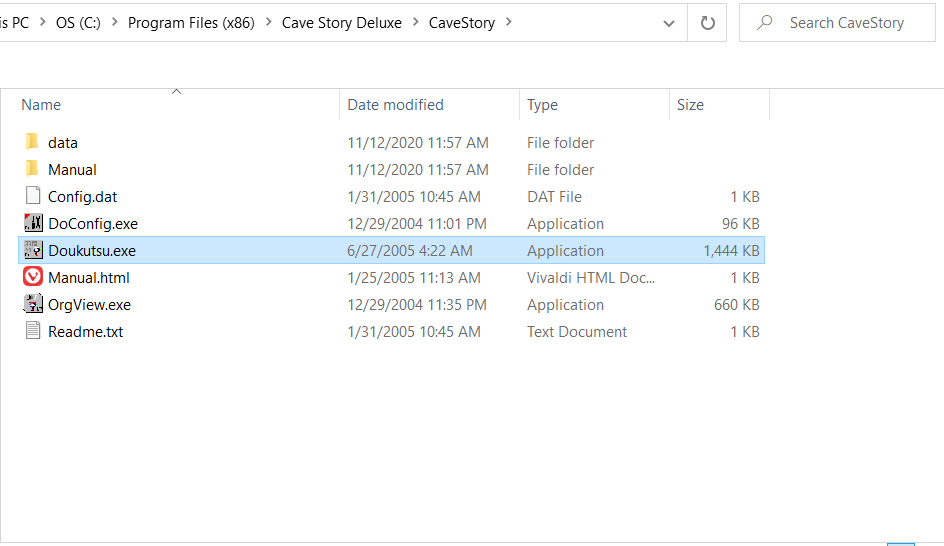
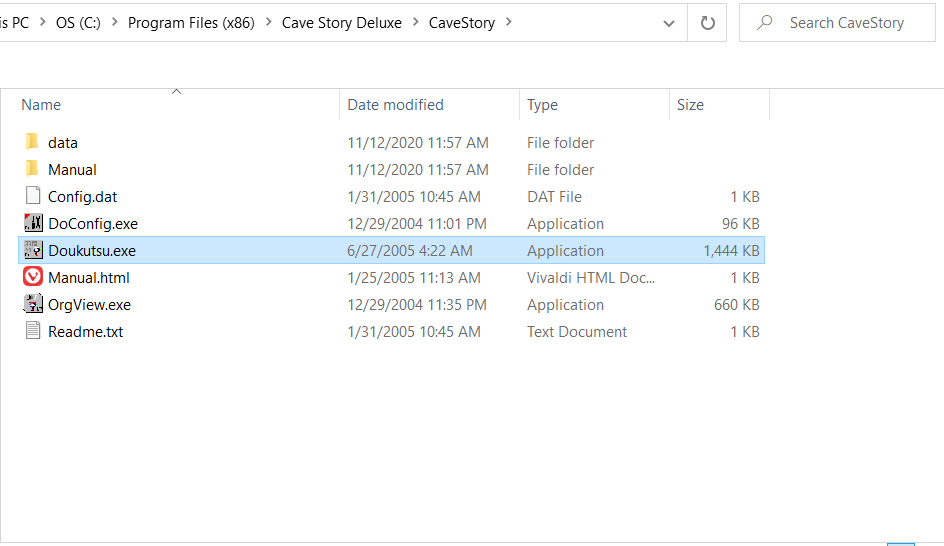
Last edited:



