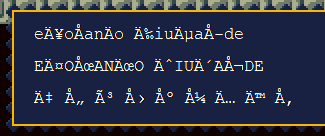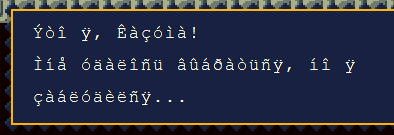Jul 17, 2017 at 6:54 AM
I'm considering making an Esperanto translation of Cave Story, and I have been testing some stuff to see if I will be able to make it work.
The main problem right now is Esperanto letters. Courier New supports them, but when I try to use them in-game, I get mojibake like this:
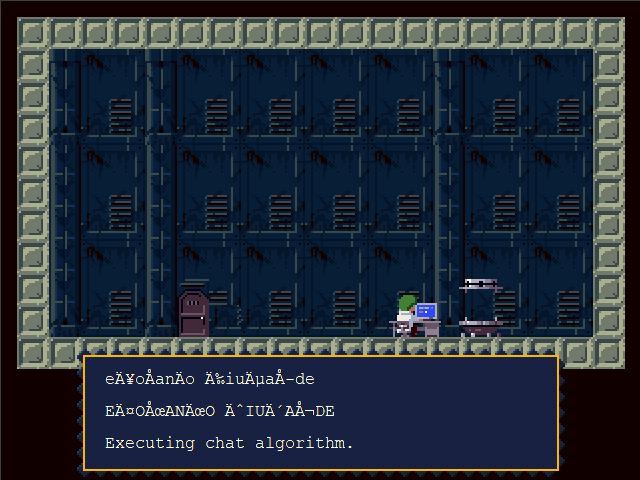
those first two lines should say:
Does anyone know a way I can get these letters to display correctly? ASCII substitutes exist (e.g. ehxosxangxo cxiujxauxde), but I'd rather not use them if at all possible. They look a bit ugly.
Also, does anyone know a way to edit the font files of Cave Story+? If there's a way I could add characters, that would be awesome. I'm guessing csfont.fnt tells the game which character is found where on the csfont_00.bmp bitmap, but I can't find a way to read and edit it.
The main problem right now is Esperanto letters. Courier New supports them, but when I try to use them in-game, I get mojibake like this:
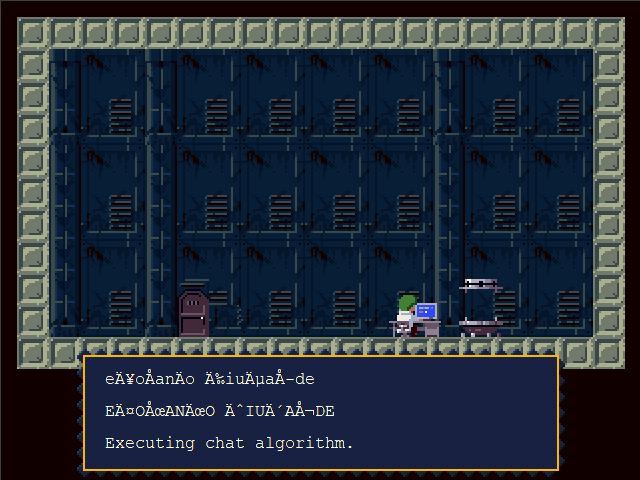
those first two lines should say:
eĥoŝanĝo ĉiuĵaŭde
EĤOŜANĜO ĈIUĴAŬDE
(it's a short phrase that includes all 6 letters unique to Esperanto)EĤOŜANĜO ĈIUĴAŬDE
Does anyone know a way I can get these letters to display correctly? ASCII substitutes exist (e.g. ehxosxangxo cxiujxauxde), but I'd rather not use them if at all possible. They look a bit ugly.

Also, does anyone know a way to edit the font files of Cave Story+? If there's a way I could add characters, that would be awesome. I'm guessing csfont.fnt tells the game which character is found where on the csfont_00.bmp bitmap, but I can't find a way to read and edit it.